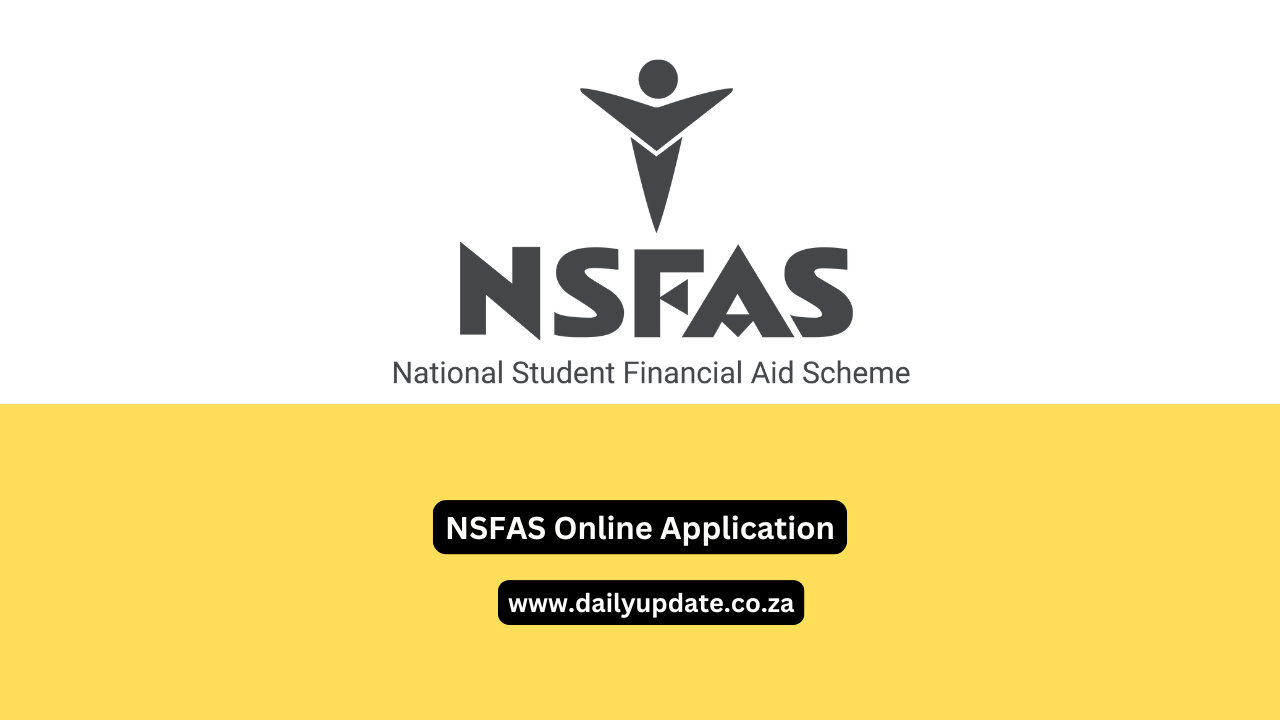How to Track Your NSFAS Application Status: A Step-by-Step Guide
How to Track Your NSFAS Application Status: A Step-by-Step Guide
After submitting your NSFAS application, it’s crucial to keep track of its progress to ensure there are no delays or issues. NSFAS provides an online portal where applicants can easily check their application status. This guide will walk you through the steps to track your NSFAS application and understand the different status updates.
Step 1: Log into Your myNSFAS Account
- Visit the official NSFAS website.
- Click on the “myNSFAS” tab at the top of the page.
- Enter your email address and password to log in.
- If you’ve forgotten your password, click on “Forgot Password?” to reset it.
Step 2: Access Your Application Status
- Once logged in, go to the Dashboard.
- Look for the “Track Application” button and click it.
- Your current application status will be displayed, along with any important updates or requests.
Step 3: Understand the Different Application Statuses
Here’s a breakdown of the common NSFAS status updates and what they mean:
| Status | Meaning | Next Steps |
|---|---|---|
| Submitted | Your application has been successfully submitted. | Wait for further updates; no action needed. |
| Filtering | NSFAS is checking if you meet the basic eligibility criteria. | No action needed unless contacted for more information. |
| Validation | Your details are being verified with third-party databases (e.g., SASSA, Home Affairs). | Ensure all documents are correct. Contact NSFAS if validation takes too long. |
| Evaluation | NSFAS is assessing your financial need and academic eligibility. | Monitor your portal for updates. No action needed. |
| Funding Eligibility | Your application is being evaluated to see if you qualify for funding based on your income and academics. | No action needed unless requested to provide more documents. |
| Awaiting Registration | NSFAS is waiting for your institution to confirm your registration. | Ensure you’ve registered with your institution on time. |
| Approved | Your application has been approved, and funding will be disbursed once registration is confirmed. | Check with your institution for next steps and when allowances will be paid. |
| Rejected | Your application has been declined due to ineligibility or incomplete documents. | You can appeal this decision within 30 days through the myNSFAS portal. |
Step 4: What to Do if Your Status is Stuck
If your application remains in the same status for an extended period, consider the following steps:
- Contact NSFAS: Reach out via the NSFAS Contact Centre or email for clarification.
- Visit Your Institution’s Financial Aid Office: They may have additional information or be able to assist with escalations.
- Ensure Documents Are Correct: Revisit your uploaded documents to ensure they meet all requirements.
Step 5: Appeal Process for Rejected Applications
If your application is rejected, you can submit an appeal:
- Log into your myNSFAS account.
- Click on the “Appeal” button.
- Upload any required supporting documents (e.g., proof of income changes or corrected ID).
- Submit your appeal within 30 days of receiving the rejection notification.
Final Tips
- Check Regularly: Log in frequently to stay updated on any changes to your status.
- Keep Your Contact Details Updated: Ensure your phone number and email address are correct to receive notifications.
- Respond Promptly: If NSFAS requests additional information, provide it as soon as possible to avoid delays.
By following these steps, you’ll stay informed about your NSFAS application and ensure a smooth path toward securing your funding. For more assistance, visit the NSFAS website or contact their support team.