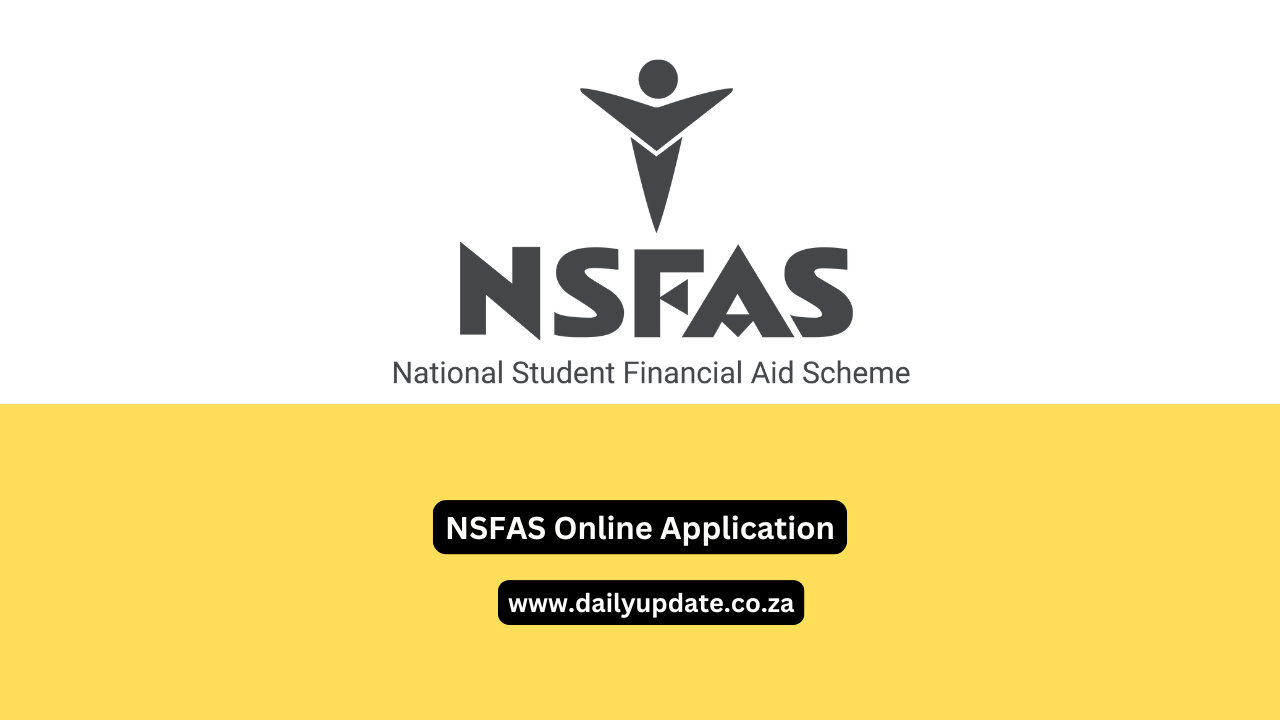How to Appeal a Rejected NSFAS Application: A Step-by-Step Guide
How to Appeal a Rejected NSFAS Application: A Step-by-Step Guide
How to Appeal a Rejected NSFAS Application: A Step-by-Step Guide
If your NSFAS application has been rejected, don’t panic—you have the option to appeal the decision. NSFAS allows applicants to submit an appeal if they believe their rejection was incorrect or if their circumstances have changed. Here’s a detailed guide on how to appeal a rejected NSFAS application and improve your chances of success.
1. Understand Why Your Application Was Rejected
Before appealing, it’s crucial to know why your application was declined. Common rejection reasons include:
- Incomplete or missing documents.
- Household income exceeding the threshold.
- Failure to meet academic progression requirements.
- Incorrect personal information or discrepancies.
You can find the specific reason for rejection in your myNSFAS portal or through the rejection notification email/SMS.
2. Determine If You Qualify for an Appeal
You may appeal if:
- Your household income has changed (e.g., loss of employment).
- You submitted incorrect or missing documents that can now be corrected.
- Your academic performance has improved or there were valid reasons for poor performance (e.g., illness, family issues).
- You can provide additional supporting evidence to prove eligibility.
3. Gather Supporting Documents
Ensure you have all the necessary documents to support your appeal. Examples include:
- Proof of income changes (e.g., retrenchment letter, updated payslips).
- Medical certificates if health issues affected your academics.
- Updated academic records showing improved results.
- Corrected personal identification documents (e.g., certified ID copy).
4. Submit Your Appeal Online
Follow these steps to submit your NSFAS appeal:
- Log into your myNSFAS account:
- Visit the NSFAS website.
- Click on “myNSFAS” and log in with your email and password.
- Access the Appeal Form:
- Once logged in, navigate to the “Track Application” section.
- Click the “Appeal” button next to your rejected application status.
- Provide a Motivation:
- Clearly explain why you believe the rejection was incorrect. Be honest and concise.
- Attach all relevant supporting documents.
- Submit Your Appeal:
- Review your appeal carefully before submitting.
- Click “Submit” and wait for confirmation that your appeal has been received.
5. Follow Up on Your Appeal
- Timeline: NSFAS aims to process appeals within 30 days of submission, but this may vary.
- Checking Status: Regularly log into your myNSFAS portal to track the progress of your appeal.
- Notifications: Ensure your contact details (email and phone number) are up to date to receive notifications.
6. What Happens After Your Appeal is Approved?
If your appeal is successful:
- You will receive a confirmation email or SMS.
- Your funding will be reinstated, and you can proceed with your studies.
- Ensure you register on time with your institution to avoid delays in disbursements.
7. What If Your Appeal is Rejected?
If your appeal is unsuccessful:
- Explore alternative funding options, such as bursaries, scholarships, or student loans.
- Consider improving your academic record and reapplying the following year.
- Seek advice from your institution’s financial aid office for additional support.
Final Tips for a Successful Appeal
- Be Honest and Clear: Provide a truthful and detailed explanation for your appeal.
- Upload All Required Documents: Missing documents can result in another rejection.
- Submit Early: Avoid waiting until the last minute to submit your appeal.
Appealing a rejected NSFAS application can be a straightforward process if you follow these steps. For more information, visit the NSFAS website or contact their support team for guidance.